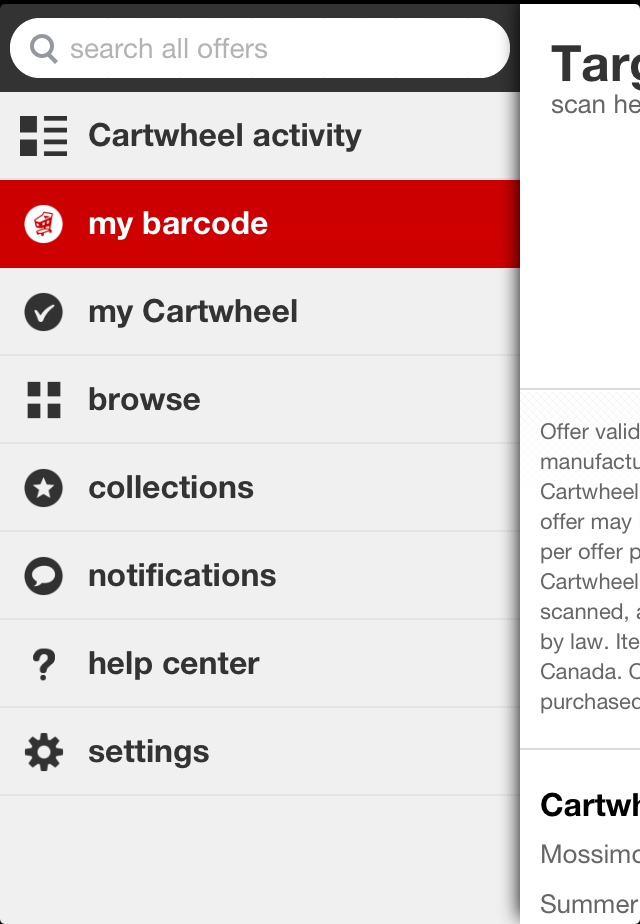If you’ll remember, I like to keep up with the latest and greatest when it comes to coupon apps for your phone (If you haven’t seen the TV spots I’ve done on those, you can see them here). Anyways, Target has outdone themselves this time. They have released a new coupon app called Cartwheel and I haven’t seen anything like it, until now!
If you’ll remember, I like to keep up with the latest and greatest when it comes to coupon apps for your phone (If you haven’t seen the TV spots I’ve done on those, you can see them here). Anyways, Target has outdone themselves this time. They have released a new coupon app called Cartwheel and I haven’t seen anything like it, until now!
Use it to find Target coupons and you simply check off the item and it’s saved to your pile of ‘digital coupons’, no clipping involved! Just browse through their large variety of offers, and pick the ones you want.
Here’s a little video that I made explaining how it works.
Now, it took me a while to figure out how to redeem my coupons and the Target employee wasn’t quite sure yet either when I showed it to her. So starting from the beginning, here’s the basic info on how to use Cartwheel.
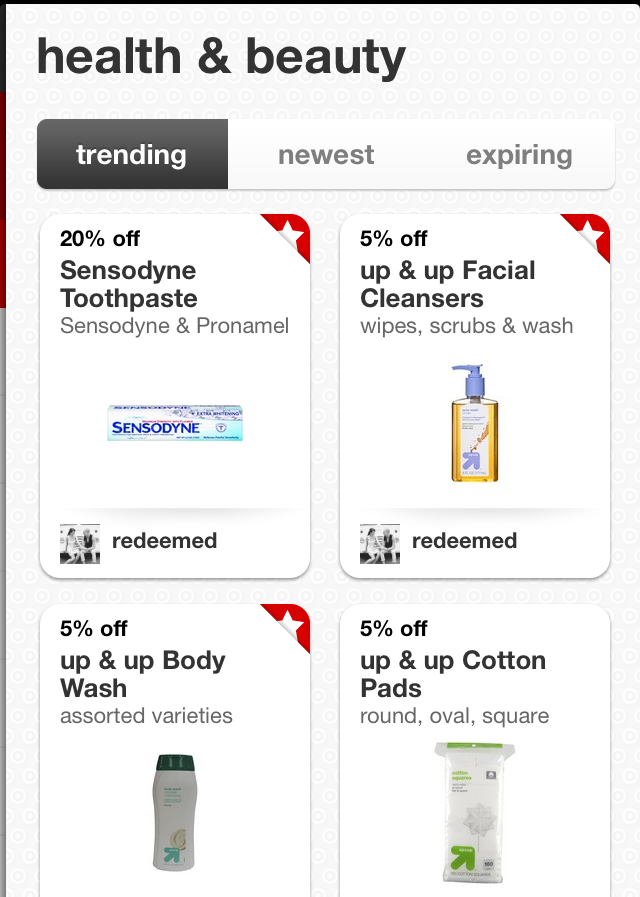
Browse Cartwheel for the items you’re shopping for, then select ‘add’ by clicking the box of the offer you want. This will add it to your Cartwheel.
That’s how easy it is to gather up your coupons. Next, when you’ve got all your coupons/offers picked out, slide your finger from left to right to get back to your main Cartwheel screen.
By clicking, ‘my barcode’ you are able to get your barcode unique to you that holds all the coupons you have picked out. Hand your phone to the cashier (or just show him/her) and they will scan your phone for the coupons you have chosen.
That’s it! Easy peasy.
Now go download this app, and get ready to save money at Target ![]()
Hearts,
Sarah